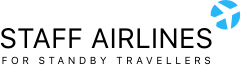Staff Airlines Agents
Handle flight requests, earn tokens and exchange them for premium access
Registration
Open the app and go to the Requests tab. Enter your nickname and work email.
Welcome onboard, agent!
Welcome onboard, agent!
Handling requests
You'll receive flight upload requests from Staff Airlines users. Open the request, check details, and reply directly in the Requests
Rewards
You receive 1 token for each completed request. Tokens can be redeemed for a premium subscription or requests to other agents for yourself
Manage cookies
Cookie Settings
Cookies necessary for the correct operation of the site are always enabled.
Other cookies are configurable.
Other cookies are configurable.